View a feature's evolution with FinTech Insights' history button

Drill down into how specific features within a competitor's digital banking product change over time
Seeing how your competitors change specific digital banking features over time has many benefits.
It helps you gauge whether they're strengthening their position or falling behind, benchmark your own offering, and spot new trends.
Better still, it can inform your product roadmap and development decisions, saving you months of unproductive trial and error.
But, unless you have an account with each competitor — and somebody on staff whose full-time job is tracking every tweak to every single feature on every channel — maintaining a complete historical record is impossible.
Or, it was, until now.
Recently, we launched FinTech Insights' historical functionality change, which enables you to see what a competitor has added (or removed) from their digital banking offering in a given period.
And now, we've taken things further with a History button.
Given the wealth of historical data FinTech Insights has collected over the years, adding the History button made perfect sense.
Pick any feature functionality from a competitor of your choice, click History, and FinTech Insights will give you a blow-by-blow account of every live implementation of that feature over time.
The History function in action [real world example]
Imagine you're a US bank looking to improve your app's savings functionality, specifically Set Savings Goal.
This is a popular feature — 72 banks and challengers in FinTech Insights' database offer it — so even minor tweaks could make a big impact.
Once you've seen who offers it, pick a bank or fintech and click the History button. FinTech Insights will show you every live version of Set Savings Goal for that competitor as far back as 2022.
Say you pick MoneyLion, a challenger that, in 2023, was in hypergrowth, and, so, is a competitor to watch out for. The History button enables you to evaluate what the Set Savings Goal feature looked like in November 2022 — the date we added it to FinTech Insights' database — and subsequent changes.
In MoneyLion's case, there was one change, in April 2023.
The November 2022 implementation
In November 2022, MoneyLion customers accessed Set Savings Goal in one of two ways:
-
Home page, then My Accounts, then More Options, then Add A Goal.
-
Home page, then My Accounts, then Managed Investing
In both cases, savings was part of the app's investment feature. Since "investing" suggests buying stocks and shares, this was somewhat confusing, especially for customers who simply wanted to set cash aside.
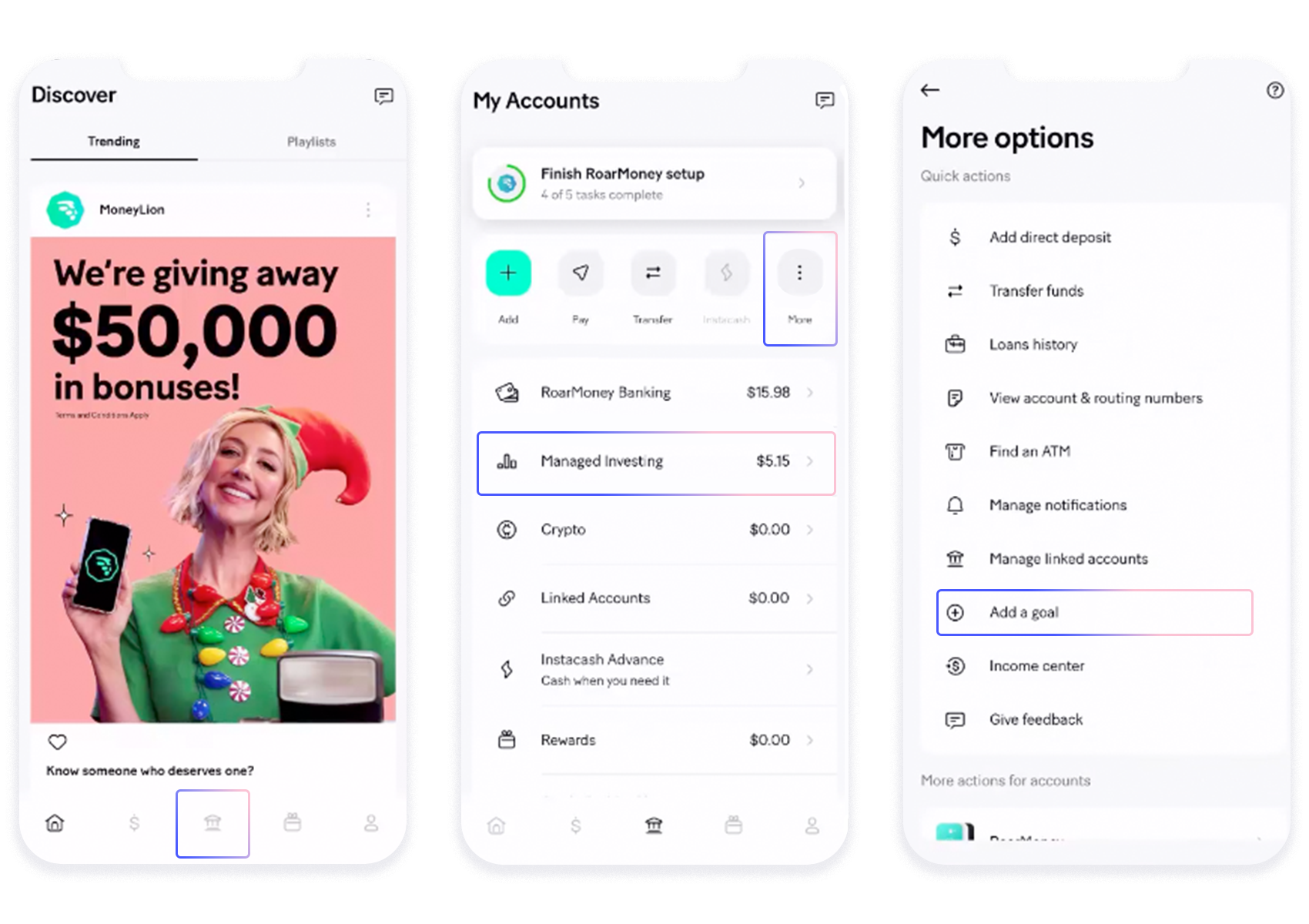
Next, the user chose a goal from a list and set the target amount and end date.
Because saving was only possible within the app's investing feature, the user also had to choose which percentage of their savings went towards their goal, and which percentage to general investing.
The only workaround, if the customer didn't want to do any investing, was to set the goal's balance at 100% and general investment at 0%.
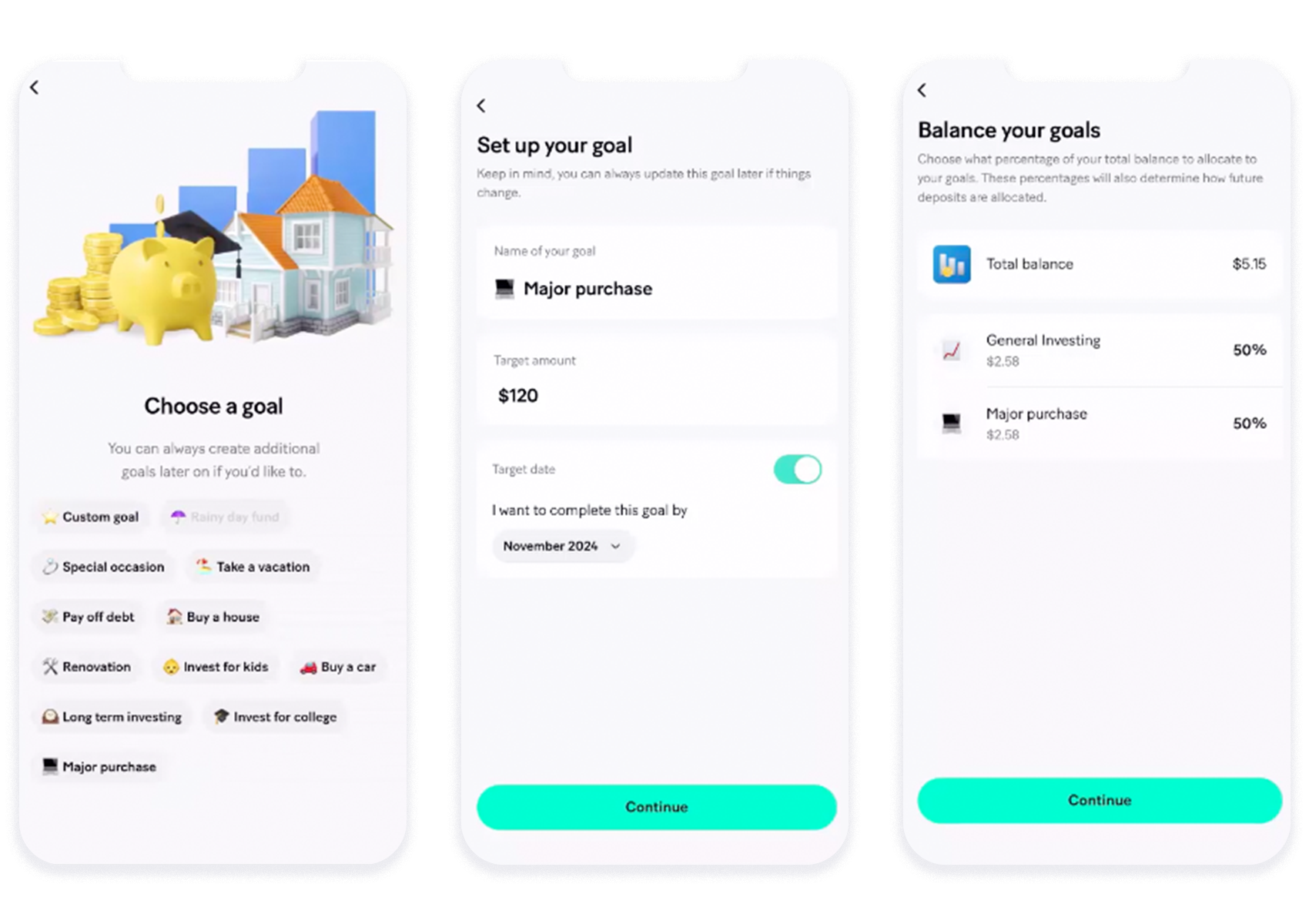
The last step involved picking a funding source and funding frequency.
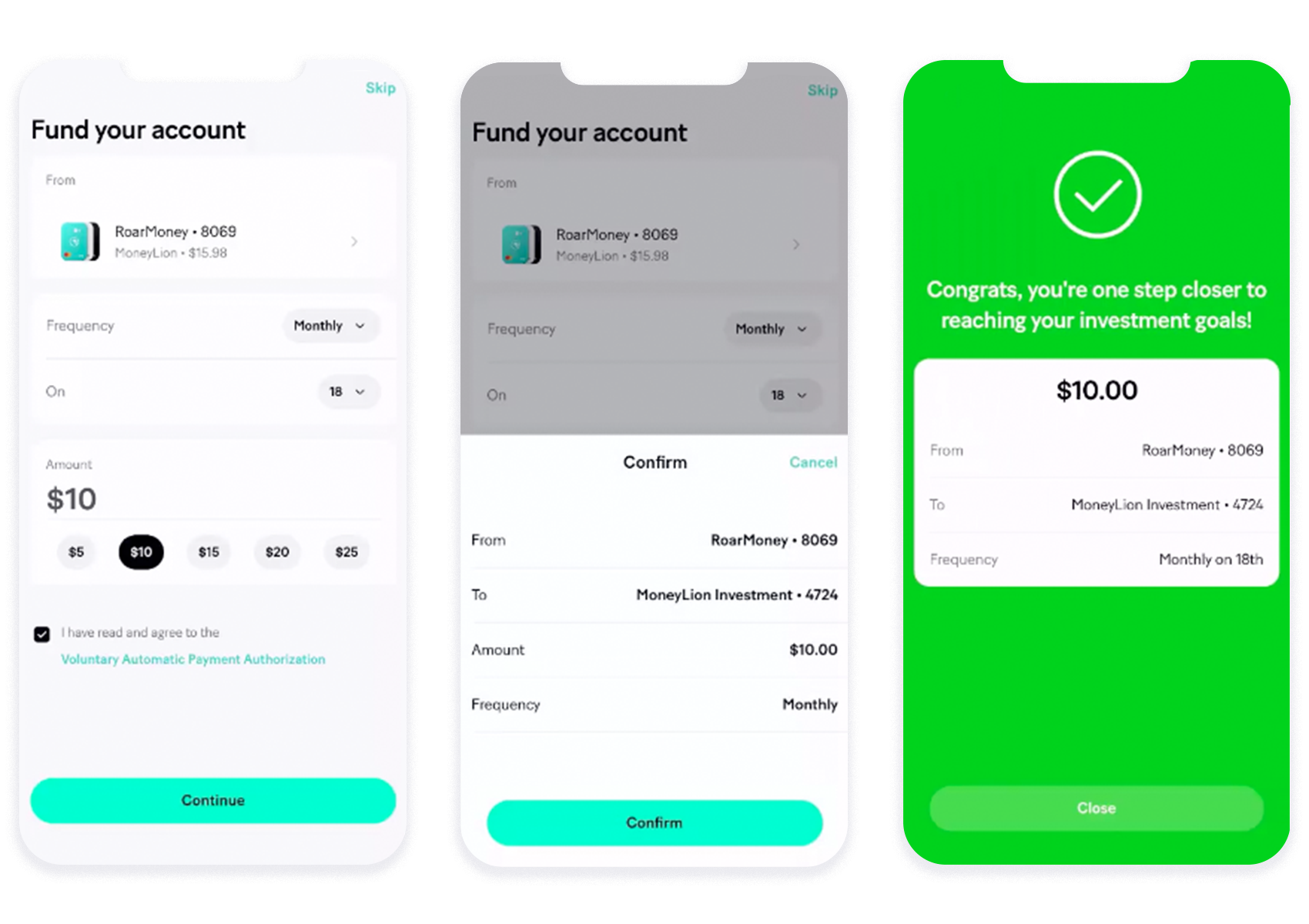
April 2023: An improvement or a step back?
Where the original gave users two ways to set a savings goal, the April 2023 (and latest) version has only one: home page, then My Accounts, then Managed Investing.
Once there, users navigate to More Options, then Add A Goal.
In some ways, this is an improvement. The user journey's been streamlined, using an already familiar flow.
That said, the user must now always take an extra step. And nesting the feature under 'Managed Investing' will still be confusing to users not already familiar with MoneyLion.
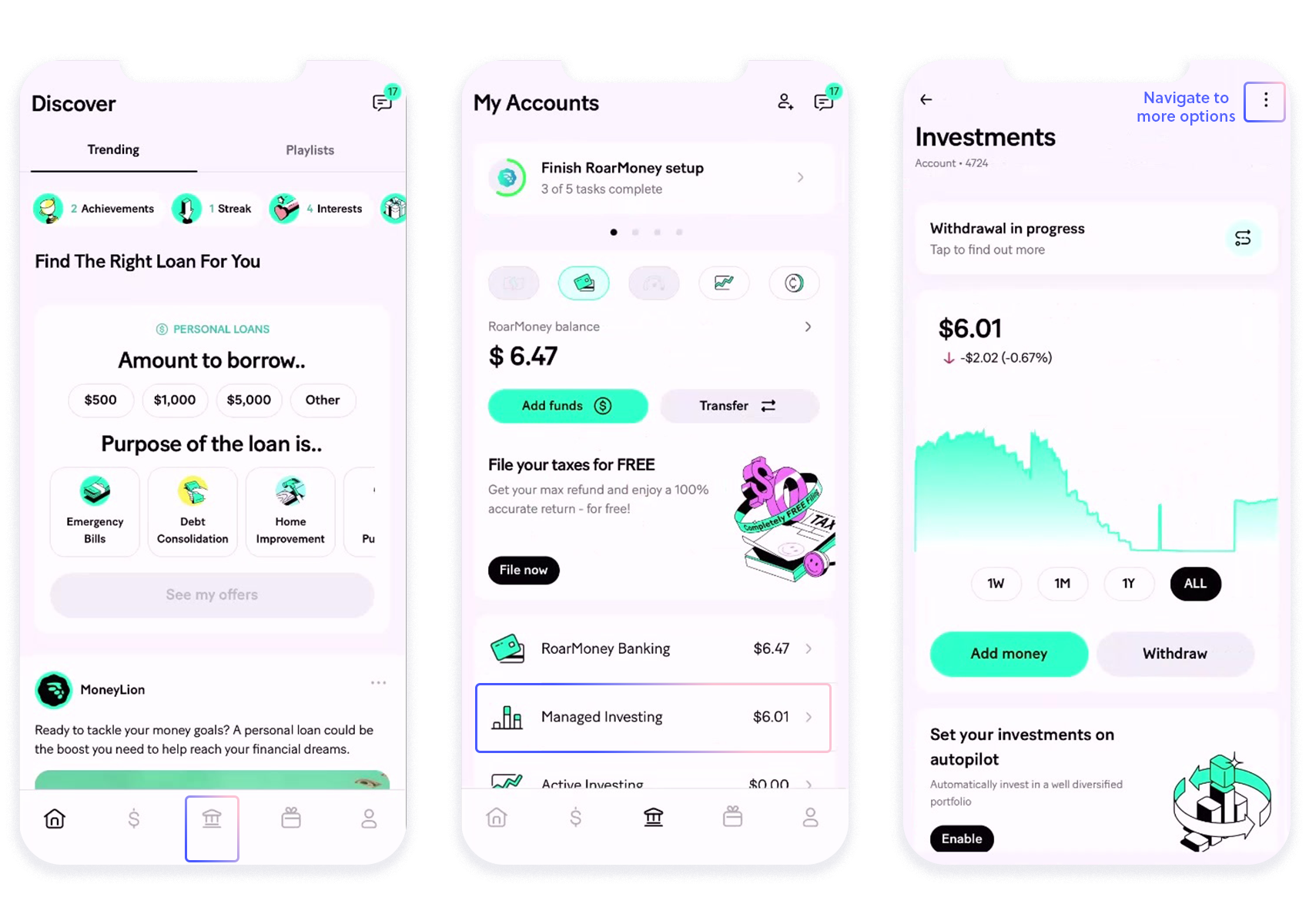
The rest of the process is unchanged. The user:
- Chooses a goal
- Sets a target amount and end date
- Balances the goal
- Picks their funding source



And the next big change…?
So, what's next for MoneyLion's Set Savings Goal feature?
Will it continue being part of Managed Investing? Will it be pulled out and become a standalone section? Or, could MoneyLion go in a completely unexpected direction?
Time will tell.
But, whether the next update is a minor tweak or a big adjustment, with FinTech Insights' History button you'll be able to evaluate it with one click.
More data. More knowledge. Better decisions.
There are countless quotes about the importance of history we could've shoehorned here.
We'll spare you. But the point stands.
The more you know about your competitors — not just what they're doing now, but what they've done in the past, and how they've changed their approach — the better equipped you'll be to make decisions that genuinely improve your digital banking product, keep your customers happy, and enable you to stay ahead.
Looking for a quick, effective way to carry out in-depth digital banking research?
Try FinTech Insights, free, today
You may also like
April 10, 2024
July 29, 2021
June 17, 2021

Build a digital banking strategy that can't be challenged
Let's show you how FinTech Insights can help you wow your customers, on every login.